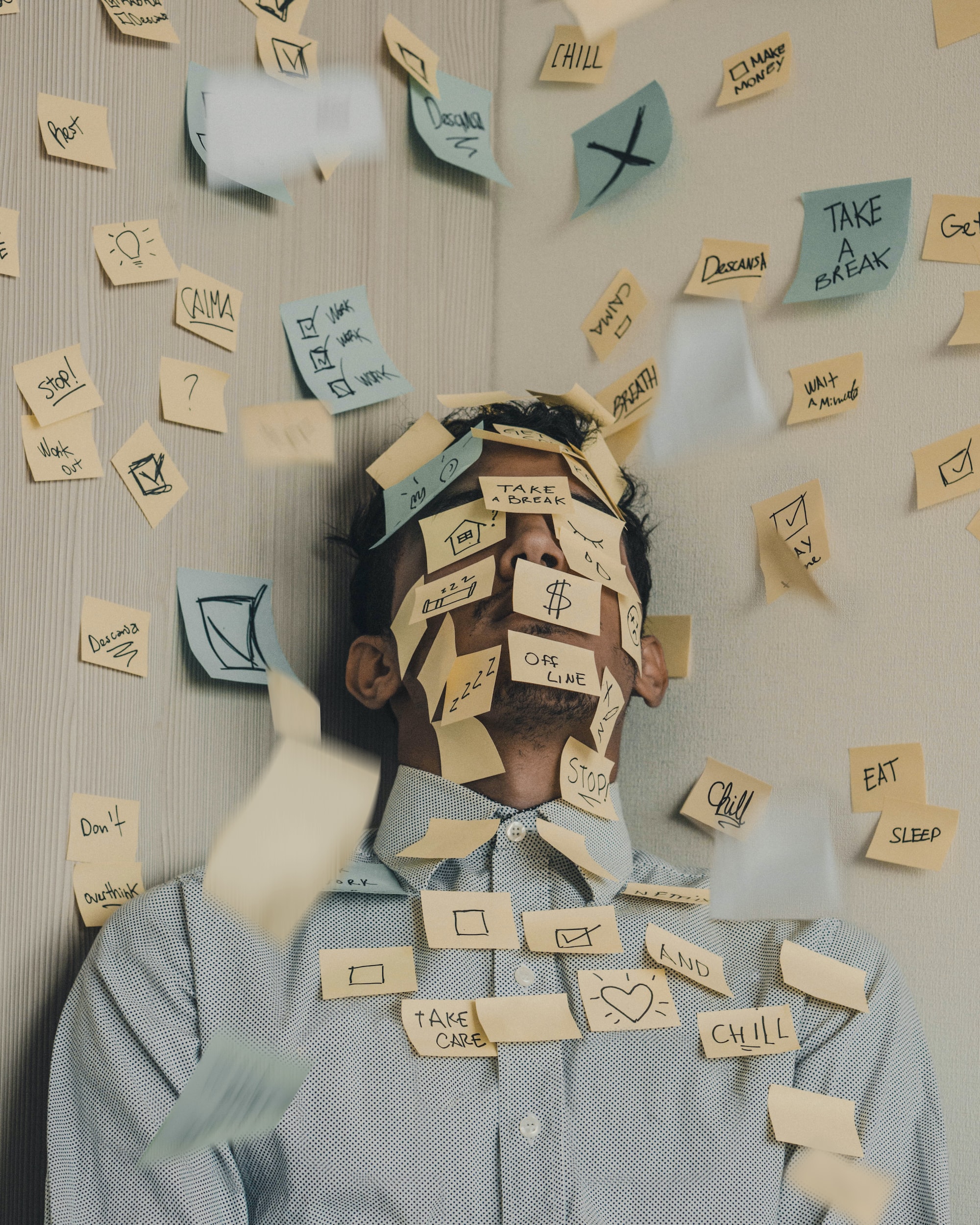- How would you briefly define Tally?
- What does ERP in Tally ERP stand for?
- What is Tally primarily used for?
- What does Tally ERP 9 do?
- How would you compare Tally ERP 9 with Tally 7.2?
- What are some of the new features which Tally ERP 9 comes with?
- What is a group in Tally ERP 9?
- What are the types of ledgers which Tally ERP 9 lets you make?
- Mention the pre-defined ledgers which are available in Tally ERP 9.
- Which types of vouchers can you create on Tally?
- What is reversing journals for?
- What is a contra voucher and what is the Tally shortcut for it?
- What are the steps followed for enabling payroll on Tally 9?
- What are the shortcuts for repeating narration on a voucher and recalling the last narration for the first ledger in a voucher?
- How do you create multiple ledgers in Tally ERP 9?
- Do you know the shortcuts for voucher creation and alteration screen?
- Briefly explain Trial balance.
- What is the purpose of a statement of inventory?
- What is profit and loss A/c in Tally accounting and how can you view the statement?
- When do we use income and expense statements instead of profit and loss and how do you choose that option on Tally?
- How do you activate GST in Tally ERP 9?
- What is the use of Tally vault?
- What would one need to connect remotely to Tally ERP 9?
- How confident are you about your Tally accounting skills?
- How will you add to our business as an accountant?
- Do you think online Tally courses enable quicker learning?
- Tips for answering Tally interview questions
Are you appearing for an interview where your tally accounting skills will be put on the line?
We have compiled 26 Tally interview questions and answers to help you.
Prepare well!
How would you briefly define Tally?
A tally is accounting software used by professionals for tax, billing, inventory, and compliance.
It was developed by Tally Solutions, an Indian company with its headquarters in Bangalore.
What does ERP in Tally ERP stand for?
ERP stands for enterprise resource planning. Tally can also be defined as an enterprise resource planning software.
ERP systems or software are used to track business resources like capital and production capacities as well as commitments like purchase orders and payroll.
Since Tally manages such functions for retail or other enterprises, it is called Tally ERP.
What is Tally primarily used for?
Tally serves a lot of purposes for the financial management of a business. Its main functions include basic accounting, costing, administering payroll, budgeting, and calculating interest.
Tally also helps with functions like filing tax returns, preparing balance sheets and profit/loss statements, calculating GST, fund flow statements, etc.
It can synchronize and manage data like this across multiple locations.
What does Tally ERP 9 do?
Tally ERP 9 is an accounting software following in the tradition of previous versions of Tally.
It manages financial functions for businesses and other organizations. It maintains ledgers, invoices, budgets and includes other salient features.
How would you compare Tally ERP 9 with Tally 7.2?
Tally ERP 9 is a newer version of the program, which has succeeded Tally 7.2.
Both programs perform the essential functions of managing finances, including accounting, reporting, and inventory.
However, Tally ERP 9 has added features like payroll management, TDS calculation, and GST which makes it a better fit for current accountants.
What are some of the new features which Tally ERP 9 comes with?
Tally ERP 9 has a couple of new useful features for tax and easier management of data.
It enables tax audit functions, entering GST in invoices, facilitates TDS functions, VAT, XBRL, payroll and salary, and excise for manufacturers.
It also makes work easier by notifying users of credit limits, assigning a unique ID to number and sequence vouchers, and including the choices to print bank details, emailing reports to beneficiaries, and even connecting remotely.
What is a group in Tally ERP 9?
A group in Tally is a collection of ledgers of the same kind.
For instance, a group may include common operating costs like bills for electricity, phones, travel, etc, incurred by a business.
Tally has 28 groups by default, 15 of which are called primary groups, while the rest are subgroups.
What are the types of ledgers which Tally ERP 9 lets you make?
Tally allows one to generate multiple types of ledgers, namely the ones for sales/purchase, income and expense, party ledger, tax ledger, bank account, and current liabilities.
Mention the pre-defined ledgers which are available in Tally ERP 9.
The tally includes pre-defined ledgers for cash and profit/loss statements.
Cash ledgers can be created under the group for cash-in-hand, and profit and loss ledgers can be created under the primary group.
Which types of vouchers can you create on Tally?
Tally ERP 9 lets one create many vouchers namely contra voucher, payment, receipt, journal, sales and invoice, credit note, debit note, purchase, reversing journals and memo.
What is reversing journals for?
Reversing journals is a specific entry in Tally which is reversed automatically after the date of issue.
What is a contra voucher and what is the Tally shortcut for it?
A contra voucher is one that details the transfer of funds from a bank account to a cash account and/or vice versa.
The shortcut for it is F4.
What are the steps followed for enabling payroll on Tally 9?
Activating payroll is a one-time setup in Tally 9. First, we choose the Features option from the Gateway of Tally screen.
Under Company Features, we choose “Accounting Features” or press F1. From Accounting Features, we choose Yes for “Maintain Payroll”.
Click on Accept to save these changes, and then payroll is activated. It can be then seen on the Masters' menu.
What are the shortcuts for repeating narration on a voucher and recalling the last narration for the first ledger in a voucher?
The shortcut to repeat the narration on a voucher is Ctrl + R, while the shortcut for recalling the Last narration saved for the first ledger in the voucher is Alt + R.
How do you create multiple ledgers in Tally ERP 9?
For creating multiple ledgers, we start from Accounts Info on the Gateway of Tally and choose Ledgers.
Then we locate Multiple Ledgers and click on Create. On the Multi Ledger Creation screen, enter details for Under Group and update information like the name of ledgers.
Press Enter, Accept Yes, and multiple ledgers are created.
Do you know the shortcuts for voucher creation and alteration screen?
Yes, the shortcut for creating a voucher is Alt + C and for altering any master item on a voucher, it is Ctrl + Enter.
Briefly explain Trial balance.
Trial balance summarizes all the ledger balances and checks if the mathematical accuracy and information are correct.
It verifies whether journal entries are posted on the general ledger in the right way.
The total debit balance should be equal to the total credit balance in the trial balance.
What is the purpose of a statement of inventory?
A statement of inventory is used to view information on inventory based on godowns.
It tracks details of items in inventory, carries stock, and checks budget variations as compared to forecasts, plans, statistics, etc.
Inventory in Tally ERP 9 also displays, modifies and prints reports like Tally accounting.
What is profit and loss A/c in Tally accounting and how can you view the statement?
Profit and Loss A/c is a periodic statement in Tally that shows the net result of business operations for a specific time.
It records all the expenses incurred and income earned during the reporting period.
The Profit and Loss A/c in Tally ERP 9 shows the information on the default primary groups.
It is updated with every voucher or transaction which is entered and saved. The Profit and Loss A/c statement in Tally can be viewed from the Profit and Loss A/c window.
If we click on F1: Detailed to view the Profit and Loss A/c option, we can view a detailed statement.
When do we use income and expense statements instead of profit and loss and how do you choose that option on Tally?
For organizations that do not trade goods or services, and income and expenditure statement is more suitable since their books of accounts mainly record only their income sources and expenditure over time.
NGOs, trusts and other non-profit institutions use this feature generally.
In Tally, one can easily toggle between Income and Expenditure Statement and Profit and Loss A/c by pressing F11 and setting “Use Income and Expenses A/c instead of Profit and Loss A/c” to Yes. It changes the report menu accordingly.
How do you activate GST in Tally ERP 9?
The GST feature can be found under Statutory and Taxation in Tally 9.
On the screen for Company Operation Alteration, enable GST and choose set/alter GST details.
At this point, update all the necessary details like name of the state, registration type, the GSTIN which will be printed on invoices, date applicable from, periodicity, e-way bill applicability, the tax liability on receipts, GST rate and classifications.
Once you have set all the parameters according to the needs of the business, accept the changes to save them.
After GST is activated, all GST features will be automatically available for general ledgers, stock items and transactions in Tally.
What is the use of Tally vault?
Tally Vault is a security feature used to protect company details by encrypting data.
It uses a password secured by an algorithm, so when you select the company from the menu, the details show up as asterisks (*****).
The data is decrypted only with a valid password. Thus, those details cannot be easily accessed and confidentiality can be maintained.
What would one need to connect remotely to Tally ERP 9?
Tally ERP 9 allows remote connectivity which can be established if there are a working internet connection and a licensed version of Tally ERP 9 with a Tally.NET subscription on both the customer end and at the remote location.
Besides this, a valid User ID and password are required so remote users can be validated and they can access the program from their remote location.
How confident are you about your Tally accounting skills?
This question can be asked to test not just how well you know the program but how self-confident you are as a professional.
While answering this, mention how you learned Tally – whether through a Tally online course, a classroom course or on your own using other resources, how experienced you are in using the program, and any examples or positive testimonials from your previous jobs/employers.
Take care to display your skill and knowledge of the program instead of just boasting about your abilities.
How will you add to our business as an accountant?
For this answer, mention your strengths as an accountant, especially about Tally accounting.
Convince the interviewer/employer of your skills with the program, understanding of their business, and of all the services you bring to the table as a Tally professional hired by the business.
Whether it is an individual businessman or a large-scale operation, you should be able to put across clearly how your Tally accounting skills will benefit them.
Do you think online Tally courses enable quicker learning?
With everything getting digitalized, learning is now online too.
While many advocate that the traditional methods of learning are unbeatable, a wide percentage of youngsters believe in constantly updating their skills through online learning.
Interviewers ask this question to assess your drive to grow constantly. Use this opportunity to talk about all the online courses you have taken up to enhance your skills.
You can also talk about internships and experiences that helped you hone your skill-set.
Tips for answering Tally interview questions
Here are a few tips to help you prepare better to face tally interview questions.
1. Know the program inside-out
As an accounting professional expected to work with Tally, you should be more than familiar with the software and its functions.
Whether you pick up the software on your own or complete a Tally online or a classroom course, you should make sure you revise the basic and advanced functions before you appear for the interview.
2. Revise all the shortcuts
Part of your revision should include brushing up on the keyboard shortcuts for various Tally functions.
An interviewer may throw a sudden question asking about a Tally shortcut at you at any point.
Having them at the tip of your tongue would let you not just answer the question, but also display your internalized knowledge of the software.
3. Show valid experience
Besides knowing how to perform Tally functions and use shortcuts, remember to gain experience before appearing for interviews.
Whether you have used Tally for keeping and calculating accounts for an actual business or completed practicals as part of a Tally online class, you should have some work examples to show or speak about during the interview.
4. Find out about the business
Different organizations require different functions when it comes to finance and accounts.
Remember to look up the company you are interviewing for and find out as much as you can about the nature of their business, their operations, and performance in recent years, etc.
This will help you understand the company better and form better and more focused answers during the interview.
Be confident and professional
It is always important to get basics like being on time, dressing formally, and being respectful towards everybody right for an interview.
Besides being polite, you should also exude confidence and intelligence.
Handling accounts for an organization is a crucial job and the interviewers should not find you to be a clumsy or confused person.
Be sure of yourself and your skills and let them see that.
Also read: Interview Skills to Crack and Interview
Tip- Visit Ambitionbox.com to find reviews, salary and interviews from experienced employees.
All the best!