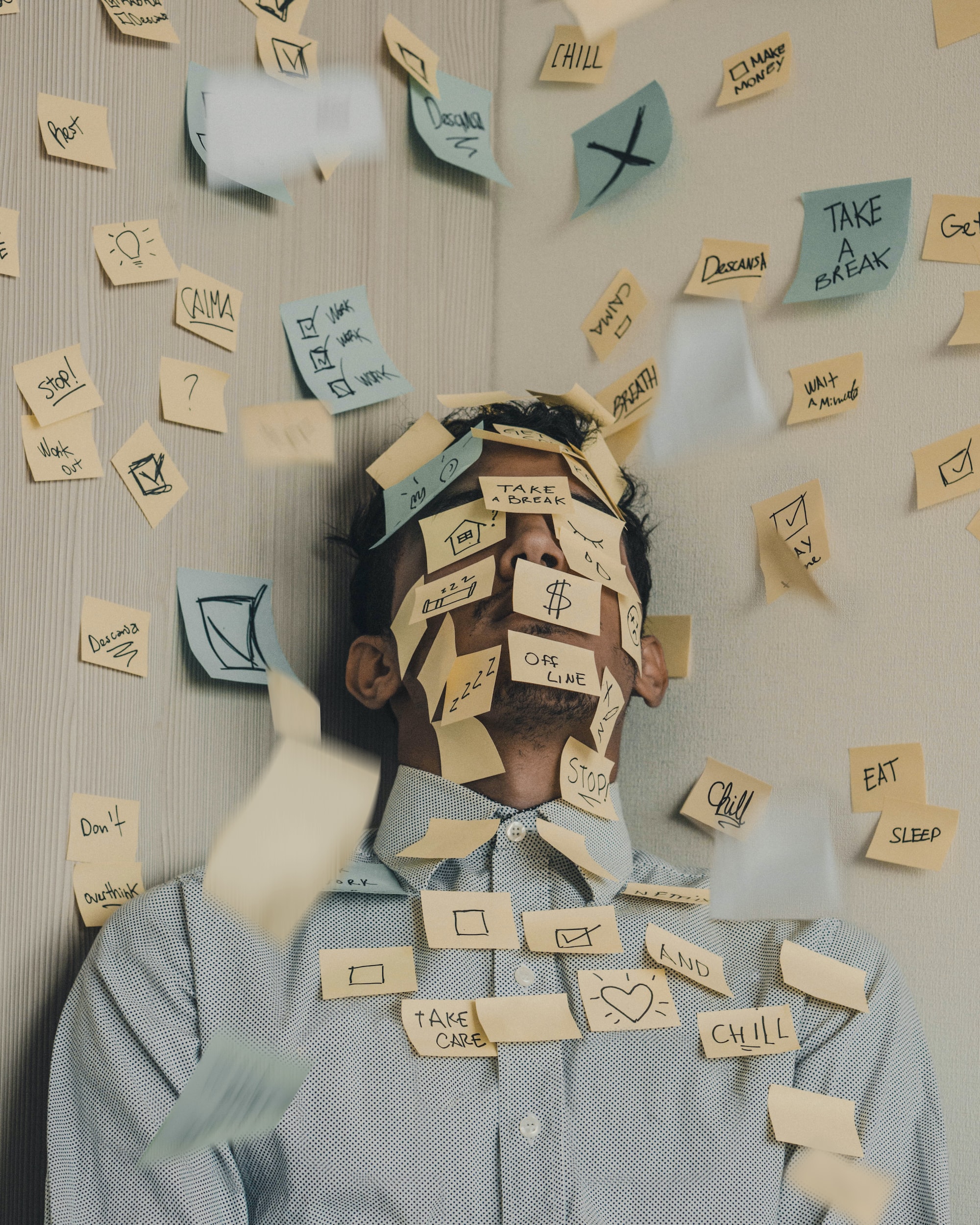Remote team meetings have become the new necessities to keep the out-of-office workplace more engaging and productive.
In fact, this has become the only way now to keep the workflow going.
However, one of the common challenges that many employees face is how to successfully manage remote meetings and communicate effectively with everyone.
Below are some helpful tips on making your remote meetings smoother and as effective as any face-to-face meeting.
1. Share the agenda in advance
The first rule of conducting any successful meeting is to share a clear agenda with the participants.
Whether the purpose of the meeting is to brainstorm, pitch a new idea or share a project update, setting the context right in advance helps in preparing the attendees for the meeting and show their active involvement.
It also saves time during the meeting as everyone is aligned with the objective of the meeting.
2. Schedule a specific time and place
The second rule is to set a specific time and place to avoid any last-minute hassles.
Keep the communication clear that whether you want to do video conferencing on Microsoft Teams, Skype, Zoom, or Google Hangouts so that the attendees can prepare accordingly.
Encourage people to confirm their availability for the schedule shared so that there are no drop-offs from the meeting.
3. Send an invite to the right people
The third rule of conducting a successful remote meeting is to invite only the right people and not those who are not actively required in the conversation.
More people mean more video connection issues, noisy background, distractions, or disengaged people.
Adding only the critical people for the remote discussion improves the overall meeting quality.
4. Make the conversation engaging
Long meetings where everyone just sits through and listen to each other makes it less engaging.
As you talk, screen sharing makes the entire conversion more engaging and effective.
Make it interesting by asking for opinions from others on the discussion, give feedback and encourage interactive discussions.
5. Remind participants to mute/unmute
While working from home, distractions such as background noises are a common problem faced by everyone.
Therefore, to keep the smooth flow of the meeting, encourage attendees to mute and unmute themselves while they are not speaking.
6. Assign responsibilities
Keep everyone engaged by assigning some responsibilities such as noting down the minutes of the meeting for follow-ups.
Encourage others to share their follow-up tasks at the end of the meeting.
This is a useful way of keeping everyone engaged and productive during virtual meetings.
7. Close at a casual conversation
Before winding up the meeting, having a few minutes of friendly conversation asking about any other challenges they face while working remotely, any new suggestions, or asking casual questions is a good practice to build relationships with other team members and strengthen the work culture.
Conclusion
The biggest challenge of conducting virtual meetings is to keep employees interested and engaged. Using these simple tips will help you certainly.
Want to know the industries actively hiring now? Check out!