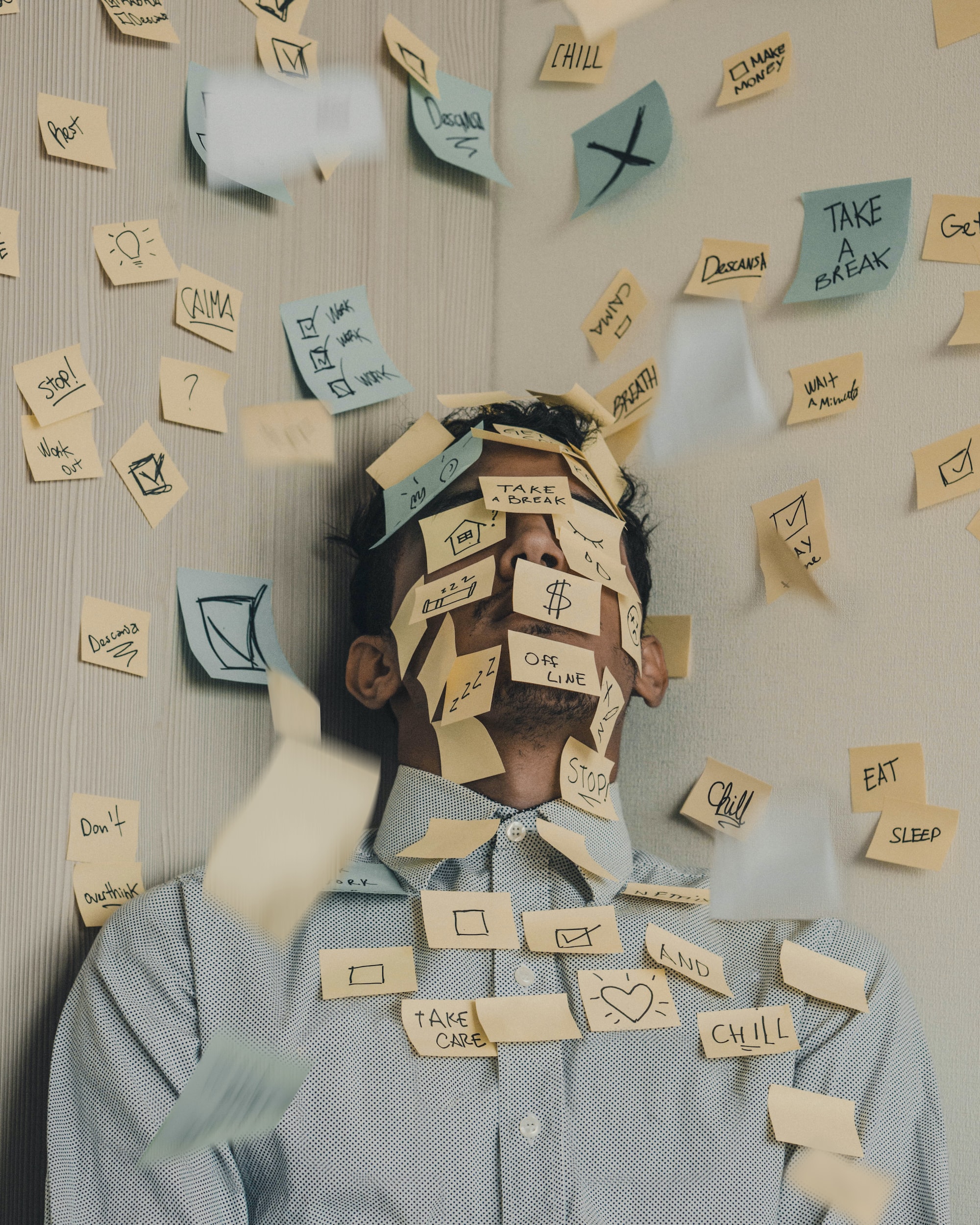Preparing for a web developer job interview? Look no further! In this blog, we provide a curated list of the top 20 web developer interview questions commonly asked during the hiring process.
By familiarizing yourself with these questions and crafting thoughtful answers, you'll boost your confidence and increase your chances of landing your dream job. Our expertly selected questions cover HTML, CSS, JavaScript, front-end and back-end development, web frameworks, responsive design, and more.
We go beyond simply listing the questions, providing detailed and valuable answers, along with explanations and examples. Enhance your interview performance, think critically, and apply your skills effectively.
Get ready to ace your way to success with these essential web developer interview questions.
- What is the difference between HTML and HTML5?
- What are the new features introduced in HTML5?
- Explain the concept of responsive web design
- What is the purpose of CSS and how does it differ from HTML?
- Explain the box model in CSS
- What is the difference between inline and block elements in CSS?
- How do you optimize a website for performance?
- What is the purpose of JavaScript in web development?
- Explain the concept of closures in JavaScript
- What is AJAX and how does it work?
- How do you handle cross-browser compatibility issues?
- Explain the difference between cookies, sessionStorage, and localStorage
- How do you optimize a website for search engines (SEO)?
- What are the benefits of using a CSS preprocessor like Sass or LESS?
- What is version control, and why is it important for web development?
- How do you handle security vulnerabilities in web applications?
- Explain the concept of RESTful APIs
- What are the differences between HTTP and HTTPS?
- What are the best practices for web accessibility?
- How do you handle responsive images in web development?
What is the difference between HTML and HTML5?
HTML (Hypertext Markup Language) is the standard markup language used to create the structure and content of web pages. HTML5 is the latest version and evolution of HTML, introducing new features and capabilities.
The key differences between HTML and HTML5 include:
a) Markup: HTML5 introduces new elements such as <header>, <nav>, <section>, and <footer>, which provide semantic meaning to the structure of a webpage, making it easier for search engines and screen readers to understand the content.
b) Multimedia: HTML5 includes built-in support for audio and video elements, eliminating the need for third-party plugins like Flash.
c) Canvas and SVG: HTML5 introduces the <canvas> element for dynamic, scriptable rendering of 2D shapes and bitmap images, as well as <svg> (Scalable Vector Graphics) for creating vector-based graphics.
d) Offline and Storage: HTML5 provides APIs for offline caching and storage, allowing web applications to work offline and store data locally.
e) Forms: HTML5 introduces new input types such as <date>, <email>, and <number>, along with attributes like required and pattern, making form validation easier.
What are the new features introduced in HTML5?
HTML5 brings several new features and APIs that enhance web development. Some notable ones include:
a) Semantic Elements: HTML5 introduces semantic elements like <header>, <nav>, <section>, <article>, <footer>, etc., providing clearer structure and meaning to web documents.
b) Audio and Video Support: HTML5 includes <audio> and <video> elements, enabling native playback of audio and video content without requiring plugins.
c) Canvas and SVG: The <canvas> element allows dynamic rendering of 2D graphics, while the <svg> element allows the creation of scalable vector graphics.
d) Geolocation API: HTML5 provides an API to retrieve the user's geographical location, enabling location-based services in web applications.
e) Web Storage: HTML5 introduces the localStorage and sessionStorage APIs for storing data locally on the client side, offering better performance and offline capabilities.
f) Web Workers: HTML5 introduces the concept of web workers, which allows scripts to run in the background, offloading computationally intensive tasks and improving responsiveness.
g) WebSockets: HTML5 includes the WebSocket API, enabling real-time, bidirectional communication between clients and servers.
Explain the concept of responsive web design
Responsive web design is an approach to web development that ensures a website's layout and content adapt to different screen sizes and devices.
The goal is to provide an optimal user experience regardless of whether the user is accessing the site on a desktop computer, tablet, or smartphone.
The key principles of responsive web design include:
a) Fluid Grids: Using relative units (e.g., percentages) instead of fixed units (e.g., pixels) to create flexible layouts that can adapt to different screen sizes.
b) Flexible Images and Media: Using CSS techniques, such as setting the maximum width of images to 100%, to ensure that images and media scale appropriately based on the screen size.
c) Media Queries: Using CSS media queries to apply different styles based on the characteristics of the device, such as screen width, orientation, and resolution.
d) Mobile-First Approach: Designing and developing for mobile devices first, then progressively enhancing the layout and features for larger screens.
e) Responsive Frameworks: Utilizing front-end frameworks like Bootstrap or Foundation that provide pre-built responsive components and grid systems to expedite development.
By implementing responsive web design, websites can provide a seamless and optimized user experience across a wide range of devices, improving accessibility and user engagement.
What is the purpose of CSS and how does it differ from HTML?
CSS (Cascading Style Sheets) is a style sheet language used to describe the presentation and appearance of HTML documents. While HTML focuses on the structure and content of a web page, CSS is responsible for styling and layout.
The purpose of CSS is to separate the visual aspects of a website from its structure, making it easier to maintain and update the design.
CSS allows developers to define styles for various HTML elements, controlling properties like colors, fonts, spacing, layout, and animations.
Key differences between CSS and HTML include:
a) Structure vs. Presentation: HTML is responsible for defining the structure and content of a webpage, while CSS determines the visual presentation of the HTML elements.
b) Syntax and Usage: HTML uses tags and attributes to define elements, whereas CSS uses selectors and declarations to target elements and apply styles.
c) Inheritance and Cascading: CSS allows styles to be applied hierarchically and cascaded from parent elements to their children, whereas HTML does not have this inheritance mechanism.
d) Separation of Concerns: CSS enables a clear separation of concerns between structure (HTML), presentation (CSS), and behavior (JavaScript), making it easier to update or modify each aspect independently.
Explain the box model in CSS
The box model is a fundamental concept in CSS that defines how elements on a webpage are rendered and how their dimensions and spacing are calculated.
The box model consists of four layers:
a) Content: The innermost layer that holds the actual content (text, images, etc.) of the element.
b) Padding: A transparent area surrounding the content, which provides space between the content and the element's border.
c) Border: A visible or invisible border that surrounds the padding and content.
d) Margin: A transparent area surrounding the border, which creates space between the element and neighboring elements.
The total width of an element is calculated as the sum of the content width, padding width, border width, and margin width. Similarly, the total height is calculated for each layer.
The box model allows developers to control the dimensions and spacing of elements using CSS properties such as width, height, padding, border, and margin. By understanding and manipulating the box model, developers can achieve precise layouts and spacing on their web pages.
What is the difference between inline and block elements in CSS?
In CSS, elements are classified as either inline or block elements, which determines how they are displayed and how they interact with other elements.
Inline elements:
a) Flow within the text content, typically displayed side-by-side.
b) Occupy only the necessary width and height to contain their content.
c) Do not create line breaks before or after themselves.
d) Do not accept width and height properties; their dimensions are determined by their content.
Examples of inline elements: <span>, <a>, <strong>, <em>, <img>.
Block elements:
a) Start on a new line and occupy the entire available width of their parent container.
b) Accept width and height properties and can be sized explicitly.
c) Create line breaks before and after themselves, pushing adjacent elements to new lines.
d) Can contain other block and inline elements.
Examples of block elements: <div>, <p>, <h1> to <h6>, <ul>, <li>, <section>, <article>.
Understanding the distinction between inline and block elements is crucial for designing and structuring web layouts effectively.
CSS display properties (display: inline; and display: block;) can be used to alter the default behavior and change the display type of elements.
How do you optimize a website for performance?
Optimizing a website for performance involves various techniques to ensure fast loading times, smooth user experience, and efficient resource usage.
Some strategies for website performance optimization include:
a) Minimizing file sizes: Compressing and minifying HTML, CSS, and JavaScript files to reduce their sizes, resulting in faster downloads.
b) Caching: Leveraging browser caching by setting appropriate caching headers to allow returning visitors to load the website's static resources from their local cache, reducing server requests.
c) Content Delivery Network (CDN): Utilizing a CDN to distribute website content across multiple servers geographically, reducing latency and improving load times.
d) Optimizing images: Compressing images without significant quality loss, using appropriate image formats (e.g., JPEG for photos, PNG for graphics), and lazy-loading images to load them only when necessary.
e) Eliminating render-blocking resources: Moving JavaScript files to the bottom of the page or using the async or defer attributes to prevent them from blocking the rendering of the page.
f) Minimizing HTTP requests: Reducing the number of requests by combining CSS and JavaScript files, using CSS sprites for multiple images, and reducing the number of external resources.
g) Responsive design: Implementing responsive web design techniques to ensure that the website adapts to different screen sizes and devices, avoiding unnecessary downloads of large assets on mobile devices.
h) Optimizing server response times: Using caching mechanisms, optimizing database queries, and employing server-side techniques like content compression (gzip) to reduce server response times.
i) Code optimization: Writing clean, efficient, and optimized HTML, CSS, and JavaScript code to improve execution speed and reduce resource consumption.
By implementing these performance optimization strategies, websites can deliver a faster and smoother experience to users, leading to improved engagement, conversion rates, and search engine rankings.
(Note: Due to the character limit, the response will continue in the next message.)
j) Asynchronous loading: Loading JavaScript and other resources asynchronously to prevent blocking the rendering of the page. This allows the page to load and display content even if certain resources are still being fetched.
k) GZIP compression: Enabling GZIP compression on the server to reduce the size of files transferred over the network, resulting in faster load times.
l) Minimizing redirects: Reducing the number of redirects on the website as each redirect adds additional time for the browser to fetch the requested resource.
m) Optimizing database queries: Ensuring that database queries are properly indexed, avoiding unnecessary joins, and optimizing database queries to retrieve only the required data.
n) Load balancing: Implementing load balancing techniques to distribute website traffic across multiple servers, preventing any single server from being overwhelmed and improving overall performance.
o) Monitoring and testing: Regularly monitoring website performance using tools like Google PageSpeed Insights, GTmetrix, or WebPageTest to identify areas that need improvement. Conducting performance testing to simulate various user scenarios and identify bottlenecks.
By following these performance optimization techniques, web developers can significantly improve website speed and user experience, leading to higher user satisfaction, longer visit durations, and increased conversions.
What is the purpose of JavaScript in web development?
JavaScript is a powerful scripting language used in web development to enhance the interactivity, functionality, and behavior of websites. It runs on the client side, meaning it executes within the user's web browser.
The key purposes of JavaScript in web development include:
a) DOM Manipulation: JavaScript allows developers to dynamically modify the Document Object Model (DOM), which represents the structure and content of a web page. This enables real-time updates, interactive elements, and dynamic content loading.
b) Event Handling: JavaScript facilitates the handling of user interactions such as clicks, mouse movements, keyboard input, and form submissions. It allows developers to respond to these events and trigger appropriate actions or behaviors.
c) Form Validation: JavaScript enables client-side form validation by checking user inputs for correctness and completeness before submitting the form to the server. This provides immediate feedback to users and reduces unnecessary server requests.
d) AJAX and Asynchronous Requests: JavaScript supports Asynchronous JavaScript and XML (AJAX), allowing web pages to make requests to the server in the background without refreshing the entire page. This enables dynamic content loading, live updates, and improved user experience.
e) Web Application Development: JavaScript is extensively used to build rich web applications, including Single-Page Applications (SPAs) and Progressive Web Apps (PWAs). It provides frameworks and libraries like React, Angular, and Vue.js that simplify complex application development.
f) Browser APIs: JavaScript provides access to various browser APIs, such as the Geolocation API, Web Storage API, Canvas API, and Web Audio API. These APIs allow developers to leverage browser features and capabilities, enhancing the functionality of web applications.
g) Integration with Backend: JavaScript can be used on the server side (Node.js) to build full-stack applications, allowing developers to use the same language for both front-end and back-end development.
JavaScript's versatility and wide adoption make it a critical component in modern web development, enabling developers to create dynamic, interactive, and responsive web experiences.
Explain the concept of closures in JavaScript
In JavaScript, a closure is a function that has access to its own scope, the scope in which it was defined, and the scopes of its outer functions. It allows functions to retain references to variables and data even after they have finished executing.
Closures are created when an inner function is returned from an outer function, and the inner function maintains a reference to the variables and parameters of its outer function, even after the outer function has been completed.
The concept of closures is particularly useful in scenarios such as:
a) Data Privacy: Closures provide a way to create private variables and functions in JavaScript. By encapsulating variables within a closure, they cannot be accessed or modified from outside the closure, providing data privacy and encapsulation.
b) Function Factories: Closures allow the creation of functions that can generate and return specialized versions of functions. These specialized functions have access to the closure's variables and can operate on specific data or configurations.
c) Callbacks and Asynchronous Operations: Closures are commonly used with asynchronous operations or event handling, where a callback function is passed as an argument. The callback function, being a closure, retains access to the variables and data it needs to execute correctly when the event or asynchronous operation completes.
By understanding and utilizing closures effectively, JavaScript developers can write more flexible, modular, and maintainable code, improving code organization, encapsulation, and reusability.
What is AJAX and how does it work?
AJAX (Asynchronous JavaScript and XML) is a technique used in web development to send and retrieve data from a server asynchronously without requiring a page refresh.
It allows for dynamic updates and content loading in web applications.
AJAX works by leveraging a combination of technologies, including JavaScript, XML, or JSON for data interchange, the XMLHttpRequest object, and server-side technologies like PHP, Python, or Java for handling requests and generating responses.
The process of AJAX involves the following steps:
a) Event Trigger: An event, such as a button click or a timer, triggers an AJAX request.
b) XMLHttpRequest Object: JavaScript creates an instance of the XMLHttpRequest object, which provides methods and properties to send and receive data asynchronously.
c) Sending the Request: The XMLHttpRequest object sends an HTTP request to the server, specifying the URL, HTTP method (GET, POST, etc.), and optional data to be sent.
d) Server-Side Processing: The server receives the request, processes it, and generates an appropriate response. This can involve database queries, data manipulation, or any other server-side logic.
e) Receiving the Response: The XMLHttpRequest object receives the response from the server, which can be in XML, JSON, HTML, or plain text format.
f) Updating the Web Page: JavaScript handles the response, extracts the required data, and updates the web page dynamically without reloading the entire page. This can involve modifying the DOM, displaying new content, or triggering specific actions based on the response.
AJAX enables seamless and interactive user experiences by allowing web applications to exchange data with the server in the background, eliminating the need for full-page reloads and providing real-time updates.
How do you handle cross-browser compatibility issues?
Cross-browser compatibility refers to the ability of a website or web application to function consistently and correctly across different web browsers and their various versions.
Here are some approaches to handle cross-browser compatibility issues:
a) Browser Testing: It is crucial to test the website or application on multiple browsers and their versions to identify any rendering or functional discrepancies. Testing tools like BrowserStack, CrossBrowserTesting, or Sauce Labs can help simulate different browser environments.
b) Progressive Enhancement: Follow the principle of progressive enhancement by designing and developing the core functionality and features to work on all browsers. Then, apply additional enhancements and optimizations for modern or more capable browsers. This ensures a baseline level of functionality across different browsers.
c) Feature Detection: Use feature detection techniques to check if a specific browser supports a particular feature or API before using it. This allows for graceful fallbacks or alternative approaches to handle browsers that lack support.
d) CSS Resets or Normalization: Different browsers have their default styles, which can cause inconsistencies in the rendering of HTML elements. CSS resets or normalization techniques, such as Meyer's Reset or Normalize.css, can help standardize the styles across browsers, providing a consistent starting point.
e) Vendor Prefixes: Some CSS properties and features may require vendor prefixes to work correctly in certain browsers. Use tools like Autoprefixer to automatically add the necessary vendor prefixes based on the specified browser compatibility.
f) Polyfills or Shims: For browsers that lack support for certain HTML5, CSS3, or JavaScript features, polyfills or shims can be used. These are code snippets or libraries that provide equivalent functionality for unsupported features, ensuring consistent behavior across browsers.
g) Compatibility Libraries: Utilize compatibility libraries like Modernizr or Polyfill.io, which detect browser capabilities and load specific polyfills or alternative implementations only when necessary. This helps optimize performance by delivering additional code only to browsers that require it.
h) Regular Updates: Keep track of browser updates and new versions to ensure compatibility with the latest browser releases. Stay informed about deprecated features, changed behavior, or new standards to update your code accordingly.
By adopting these practices, developers can mitigate cross-browser compatibility issues and provide a consistent experience to users regardless of the browser they choose.
Explain the difference between cookies, sessionStorage, and localStorage
Cookies, sessionStorage, and localStorage are storage mechanisms available in web browsers, but they differ in terms of functionality, lifespan, and purpose:
a) Cookies: Cookies are small pieces of data stored on the client's computer by websites. They are sent with every subsequent request to the same domain. Cookies are commonly used for session management, user authentication, tracking, and personalization. They have an expiration date and can be set to persist across browser sessions.
b) sessionStorage: sessionStorage provides a storage area that is specific to a particular browsing session. Data stored in sessionStorage is accessible only within the same browser tab or window. Once the session ends (the tab is closed), the stored data is cleared. It is primarily used for temporary data storage during a user's visit to a website, such as form data or temporary state information.
c) localStorage: localStorage provides a persistent storage area that remains even after the browser is closed and reopened. The data stored in localStorage is accessible across browser sessions and can be accessed by any page within the same origin (domain). It is commonly used for long-term data storage, caching, and offline web applications.
In summary, cookies are used for storing small amounts of data that need to be sent to the server with every request. sessionStorage is for temporary session-specific storage, while localStorage provides persistent storage for long-term use.
How do you optimize a website for search engines (SEO)?
Search Engine Optimization (SEO) involves optimizing a website's content, structure, and technical aspects to improve its visibility in search engine results.
Here are some best practices for optimizing a website for search engines:
a) Keyword Research: Identify relevant keywords and phrases that potential visitors might use to find your website. Use tools like Google Keyword Planner, SEMrush, or Moz Keyword Explorer to research keywords with high search volume and low competition.
b) On-Page Optimization: Optimize individual web pages by incorporating target keywords into page titles, meta descriptions, headings, and content. Ensure that the content is unique, valuable, and relevant to both users and search engines.
c) URL Structure: Use descriptive and keyword-rich URLs that accurately reflect the content of the page. Include relevant keywords in the URL to improve search engine visibility.
d) Website Speed: Optimize website performance by minimizing file sizes, leveraging caching techniques, and optimizing server response times. A faster-loading website improves user experience and search engine rankings.
e) Mobile-Friendliness: Ensure that the website is responsive and mobile-friendly. With the increasing use of mobile devices, search engines prioritize mobile-friendly websites in their rankings. Use responsive design techniques to adapt the website's layout and content to different screen sizes.
f) Quality Backlinks: Acquire high-quality backlinks from reputable and relevant websites. Backlinks are an essential factor in search engine rankings and can be obtained through guest blogging, content promotion, or influencer outreach.
g) Content Optimization: Create high-quality, informative, and engaging content that satisfies user intent. Use relevant keywords naturally within the content, but avoid keyword stuffing. Optimize images by using descriptive alt tags and compressing file sizes.
h) User Experience: Improve user experience by ensuring easy navigation, intuitive website structure, and clear calls to action. A positive user experience leads to longer visit durations, lower bounce rates, and higher search engine rankings.
i) Technical SEO: Implement technical SEO best practices such as XML sitemaps, robots.txt, canonical tags, and structured data markup, and ensure proper indexing and crawlability of the website.
j) Local SEO: If relevant to your business, optimize for local search by including location-specific keywords, registering with online directories, and ensuring consistent NAP (Name, Address, Phone number) information.
It's important to note that SEO is an ongoing process that requires monitoring, analysis, and adaptation based on search engine algorithms and user behavior.
Regularly review and update your SEO strategy to maintain and improve your website's search engine rankings.
What are the benefits of using a CSS preprocessor like Sass or LESS?
CSS preprocessors like Sass (Syntactically Awesome Stylesheets) and LESS (Leaner CSS) offer additional functionality and features to enhance CSS development.
Some benefits of using a CSS preprocessor include:
a) Variables and Mixins: Preprocessors allow the use of variables to store and reuse values throughout the CSS codebase. This improves code maintainability and reduces repetition. Mixins provide reusable blocks of CSS styles that can be included in multiple selectors, promoting code reuse and consistency.
b) Nested Syntax: Preprocessors allow the nesting of CSS selectors within each other, reducing the need for repetitive parent selectors. This enhances code readability and organization, making it easier to understand the hierarchy and relationships between selectors.
c) Modularity and Code Organization: CSS preprocessors enable modular development by breaking down stylesheets into smaller, manageable files. These files can be imported, combined, and compiled into a single CSS file. This promotes code organization and separation of concerns.
d) Functions and Operations: Preprocessors provide built-in functions and operations that allow complex calculations, color manipulation, and other transformations. This enables more dynamic and expressive stylesheets.
e) Conditional Statements and Loops: CSS preprocessors support conditional statements (if-else) and loops, allowing developers to write more dynamic and reusable styles. This can be useful for creating responsive layouts or applying styles based on specific conditions.
f) Code Reusability: With preprocessors, code reusability is enhanced through mixins, functions, and variables. This results in cleaner and more concise code, reducing the maintenance effort and improving development efficiency.
g) Compatibility and Cross-Browser Support: Preprocessors compile down to standard CSS, ensuring compatibility with all browsers. This eliminates any potential compatibility issues that may arise from using advanced CSS features directly.
h) Community and Ecosystem: CSS preprocessors have a large and active community, with extensive documentation, tutorials, and resources available. This makes it easier to learn, troubleshoot, and share knowledge with other developers.
CSS preprocessors offer powerful features that streamline CSS development and make stylesheets more maintainable, efficient, and flexible. They can significantly improve productivity and code quality in large-scale projects or complex UI designs.
What is version control, and why is it important for web development?
Version control is a system that manages and tracks changes to files and directories over time. It allows developers to keep track of revisions, collaborate effectively, and revert to previous versions if needed.
In web development, version control is crucial for several reasons:
a) Collaboration and Teamwork: Version control enables multiple developers to work on the same project simultaneously, providing a centralized repository to share and merge code changes. It facilitates collaboration, reduces conflicts, and ensures that everyone is working with the most up-to-date version of the code.
b) Code History and Revisions: Version control systems maintain a detailed history of changes made to files, including who made the changes, when they were made, and what specific modifications were implemented. This history allows developers to track the evolution of the codebase, revert to previous versions, or compare different versions to identify issues or improvements.
c) Branching and Parallel Development: Version control systems support branching, allowing developers to create separate branches for different features, bug fixes, or experiments. This enables parallel development without interfering with the main codebase. Branches can be merged back into the main branch once the changes are complete and tested.
d) Code Integrity and Disaster Recovery: Version control provides a safety net for code integrity and disaster recovery. If errors or issues arise, developers can roll back to a previous working version, ensuring that critical code is not lost or overwritten. It also provides backup and redundancy in case of data loss or system failures.
e) Continuous Integration and Deployment: Version control is a fundamental component of continuous integration and deployment (CI/CD) workflows. Automated build and deployment processes rely on version control systems to fetch the latest code, trigger builds, run tests, and deploy to production environments.
f) Code Review and Quality Assurance: Version control facilitates code review processes by allowing developers to submit their changes for review, comment on specific lines of code, and suggest improvements. This promotes code quality, knowledge sharing, and adherence to coding standards.
g) Documentation and Documentation Generation: Version control systems can be integrated with documentation tools to generate documentation automatically based on code comments and annotations. This streamlines the documentation process, ensuring that it stays in sync with the codebase.
Overall, version control is essential for effective collaboration, code management, and project stability in web development. It enhances productivity, code quality, and the ability to deliver reliable and maintainable web applications.
How do you handle security vulnerabilities in web applications?
Ensuring the security of web applications is crucial to protect sensitive user data, prevent unauthorized access, and safeguard against malicious attacks.
Here are some key practices for handling security vulnerabilities in web applications:
a) Input Validation: Validate and sanitize all user inputs to prevent malicious input, such as SQL injection or cross-site scripting (XSS) attacks. Use server-side validation techniques and sanitize user input before processing or storing it.
b) Secure Authentication and Authorization: Implement secure authentication mechanisms, such as password hashing, encryption, and strong password policies. Employ proper authorization checks to ensure that users have appropriate access privileges and that sensitive data is protected.
c) Cross-Site Scripting (XSS) Prevention: Use output encoding and escaping techniques to prevent XSS attacks. Validate and sanitize user-generated content before displaying it to prevent the execution of malicious scripts.
d) Cross-Site Request Forgery (CSRF) Protection: Implement CSRF tokens and validate them on server-side requests to protect against unauthorized actions performed on behalf of authenticated users.
e) Secure Communication: Use HTTPS (HTTP over SSL/TLS) to encrypt data transmission between the web application and the user's browser. This protects sensitive information from interception and eavesdropping.
f) Security Patching and Updates: Regularly update and apply security patches for the underlying frameworks, libraries, and dependencies used in the web application. Stay informed about security vulnerabilities and follow best practices for secure coding.
g) Security Audits and Penetration Testing: Conduct periodic security audits and penetration testing to identify vulnerabilities and weaknesses in the application. Hire professional security testers or use automated tools to assess the application's security posture.
h) Error Handling and Logging: Implement proper error handling mechanisms to avoid exposing sensitive information or system details to attackers. Log and monitor application logs for suspicious activities or potential security breaches.
i) Secure Session Management: Implement secure session management techniques, including session timeouts, secure cookie settings, and token-based authentication. Invalidate or regenerate session identifiers after authentication events or certain time intervals.
j) Regular Security Training: Provide security awareness training for developers and stakeholders involved in the web application's development and maintenance. Educate them about common security vulnerabilities, best practices, and emerging threats.
By following these security practices and keeping up with the latest security trends and technologies, web developers can mitigate security risks and protect their web applications from potential vulnerabilities and attacks.
Explain the concept of RESTful APIs
REST (Representational State Transfer) is an architectural style for designing networked applications, and RESTful APIs adhere to this style.
Here's an explanation of the concept of RESTful APIs:
a) Statelessness: RESTful APIs are stateless, meaning that the server does not store any client session information between requests. Each request from the client must contain all the necessary information for the server to understand and process the request. This simplifies server implementation and enables scalability and reliability.
b) Resource-Based: RESTful APIs model the application's resources as objects that can be accessed and manipulated using standard HTTP methods. Each resource is identified by a unique URL (Uniform Resource Locator) or URI (Uniform Resource Identifier).
c) HTTP Verbs: RESTful APIs use standard HTTP methods (GET, POST, PUT, DELETE, etc.) to perform actions on resources. For example, GET retrieves a resource, POST creates a new resource, PUT updates an existing resource, and DELETE removes a resource.
d) Uniform Interface: RESTful APIs follow a uniform interface, which means that the interaction between clients and servers is standardized. This allows clients to understand and interact with different APIs consistently. The uniform interface typically includes the use of URIs to identify resources, HTTP methods for actions, and standard status codes (e.g., 200, 404, 500) to indicate the outcome of a request.
e) Hypermedia as the Engine of Application State (HATEOAS): HATEOAS is a principle in RESTful APIs that enables navigation and discovery of resources through hyperlinks embedded in responses. The server includes links to related resources, allowing clients to explore the API's capabilities dynamically.
f) Data Formats: RESTful APIs commonly use data formats such as JSON (JavaScript Object Notation) or XML (eXtensible Markup Language) for data exchange between clients and servers. JSON has become the preferred format due to its simplicity and widespread support in programming languages.
RESTful APIs are widely used for building web services and enabling communication between different systems and platforms. They provide a scalable, flexible, and interoperable approach to designing and implementing APIs that can be consumed by a variety of clients.
What are the differences between HTTP and HTTPS?
Hypertext Transfer Protocol(HTTP) and Hypertext Transfer Protocol Secure (HTTPS) are both protocols used for communication between web servers and clients, but they differ in terms of security and encryption:
a) Security: The key difference between HTTP and HTTPS is the level of security provided. HTTP operates over plain text, which means that the data exchanged between the client and server is not encrypted.
This makes it susceptible to eavesdropping, data tampering, and unauthorized access. On the other hand, HTTPS encrypts the data using SSL (Secure Sockets Layer) or TLS (Transport Layer Security), ensuring that the communication is secure and protected from interception.
b) Encryption: HTTP does not provide any encryption, whereas HTTPS uses SSL/TLS protocols to encrypt the data in transit. This encryption ensures that the information sent between the client and server is scrambled and unreadable to anyone who intercepts it.
c) Port: HTTP typically uses port 80 for communication, while HTTPS uses port 443. The use of different ports allows web servers to distinguish between HTTP and HTTPS requests.
d) Certificate: To establish an HTTPS connection, a server must have an SSL/TLS certificate installed. The certificate is issued by a trusted Certificate Authority (CA) and contains the server's public key. It ensures the authenticity and integrity of the server and establishes a secure connection with the client.
e) Trust and Identity: HTTPS provides a higher level of trust and assurance to the users. When accessing an HTTPS website, the browser displays a padlock icon and may indicate the presence of a verified certificate. This indicates that the connection is secure and that the website is authenticated.
f) SEO Impact: Search engines tend to prioritize HTTPS websites in their rankings. Having an HTTPS-enabled website can contribute to better search engine visibility and potentially improve organic rankings.
g) Compatibility: While most modern browsers and servers support HTTPS, older systems and devices may not. This can affect the accessibility of websites that exclusively use HTTPS.
In summary, HTTPS is the secure version of HTTP, providing encryption and authentication to protect the confidentiality and integrity of data exchanged between clients and servers.
It is essential for transmitting sensitive information, such as login credentials, financial details, and personal data, over the Internet.
What are the best practices for web accessibility?
Web accessibility ensures that websites and web applications are usable and accessible by individuals with disabilities.
It is important to consider the following best practices for web accessibility:
a) Semantic HTML: Use semantic HTML markup to provide meaningful structure and context to the content. Use appropriate tags (e.g., headings, lists) to structure the page, and ensure that the markup reflects the logical hierarchy of the content.
b) Alternative Text (Alt Tags): Provide alternative text for images using the "alt" attribute. Alt text should describe the purpose or content of the image, enabling visually impaired users to understand the visual elements through screen readers.
c) Keyboard Accessibility: Ensure that all functionality and interactive elements can be accessed and operated using a keyboard alone. This includes navigation, form inputs, dropdowns, and buttons. Users with motor disabilities or who rely on assistive technologies often rely on keyboard navigation.
d) Color Contrast: Maintain sufficient color contrast between text and background to improve readability. This benefits users with visual impairments, color blindness, or low vision. Follow accessibility guidelines such as the Web Content Accessibility Guidelines (WCAG) for minimum contrast ratios.
e) Clear and Consistent Navigation: Provide clear and consistent navigation menus and site structure to facilitate easy exploration and orientation. Users should be able to understand the site's structure and navigate between different sections without confusion.
f) Form Accessibility: Ensure that forms are accessible to all users. Use proper form labels and provide clear instructions. Include error messages and validation feedback that can be easily understood by screen readers.
g) Video and Audio Accessibility: Provide captions, transcripts, and audio descriptions for videos and audio content. This ensures that users with hearing impairments can access the information conveyed through multimedia content.
h) Responsive and Scalable Design: Create websites that are responsive and adaptable to different screen sizes and devices. This allows users with varying abilities and devices to access and navigate the content effectively.
i) Test with Assistive Technologies: Use screen readers, keyboard-only navigation, and other assistive technologies to test the accessibility of your website. This helps identify and address any usability barriers that may exist.
j) Regular Accessibility Audits: Conduct regular accessibility audits and evaluations to ensure ongoing compliance with accessibility standards. Regular testing and monitoring can help identify and address accessibility issues as early as possible.
By following these best practices, web developers can create inclusive and accessible web experiences for all users, regardless of their abilities or disabilities.
How do you handle responsive images in web development?
Responsive images are a crucial aspect of responsive web design, which aims to provide optimal user experiences across different devices and screen sizes.
Here are some ways to handle responsive images in web development:
a) CSS Media Queries: Use CSS media queries to adjust the size of images based on the viewport size or device capabilities. This allows different versions of an image to be served based on the user's device and screen resolution.
b) Srcset Attribute: The "srcset" attribute allows developers to specify multiple versions of an image with different resolutions or sizes. The browser then selects the most appropriate image based on the device's capabilities. The "sizes" attribute can also be used to define the image's display size in CSS pixels.
c) Picture Element: The HTML "picture" element provides a more flexible way to handle responsive images. It allows developers to define multiple sources for an image, along with corresponding media queries or conditions. The browser then selects the most suitable image based on the device's capabilities and viewport.
d) Adaptive Images: Adaptive image techniques involve server-side or client-side scripts that detect the user's device or viewport size and serve an appropriate version of the image. This ensures that the image size and quality are optimized for the user's device and bandwidth.
e) Lazy Loading: Implement lazy loading techniques to load images only when they are visible within the user's viewport. This helps improve page load performance, especially on mobile devices with limited bandwidth or slower connections.
f) Image Compression: Optimize and compress images to reduce file size without compromising quality. There are various image compression tools and techniques available that can significantly reduce image file sizes while maintaining visual fidelity.
g) Art Direction: Art direction involves using different versions or crops of an image to convey the desired message or focus on specific content depending on the viewport or layout. This ensures that the image composition remains effective across different devices and screen sizes.
h) High-Density Displays: For devices with high pixel density displays (e.g., Retina displays), provide images with higher resolution or pixel density using CSS media queries or the "srcset" attribute. This ensures that the images appear crisp and clear on such devices.
It's important to consider the performance impact of responsive images and optimize them for efficient delivery.
By implementing these techniques, web developers can ensure that images adapt to different devices and screen sizes, providing a visually appealing and optimized user experience.
Conclusion
Mastering the top 20 web developer interview questions is key to excelling in your job search.
By thoroughly understanding these questions and providing well-crafted answers, you demonstrate your technical expertise, problem-solving skills, and knowledge of industry best practices.
This blog has equipped you with valuable insights and high-value responses to help you confidently navigate your web developer interview.
Remember to practice and tailor your answers to your own experiences.
With these essential interview questions in your arsenal, you're well-prepared to showcase your skills, stand out from the competition, and secure your desired web developer position.
Good luck on your journey to interview success!