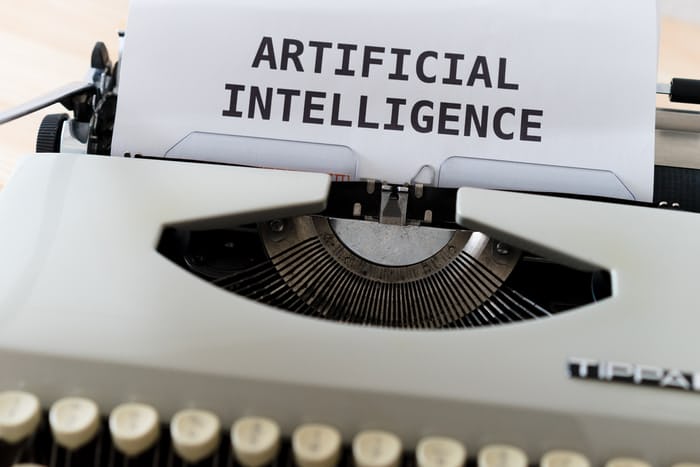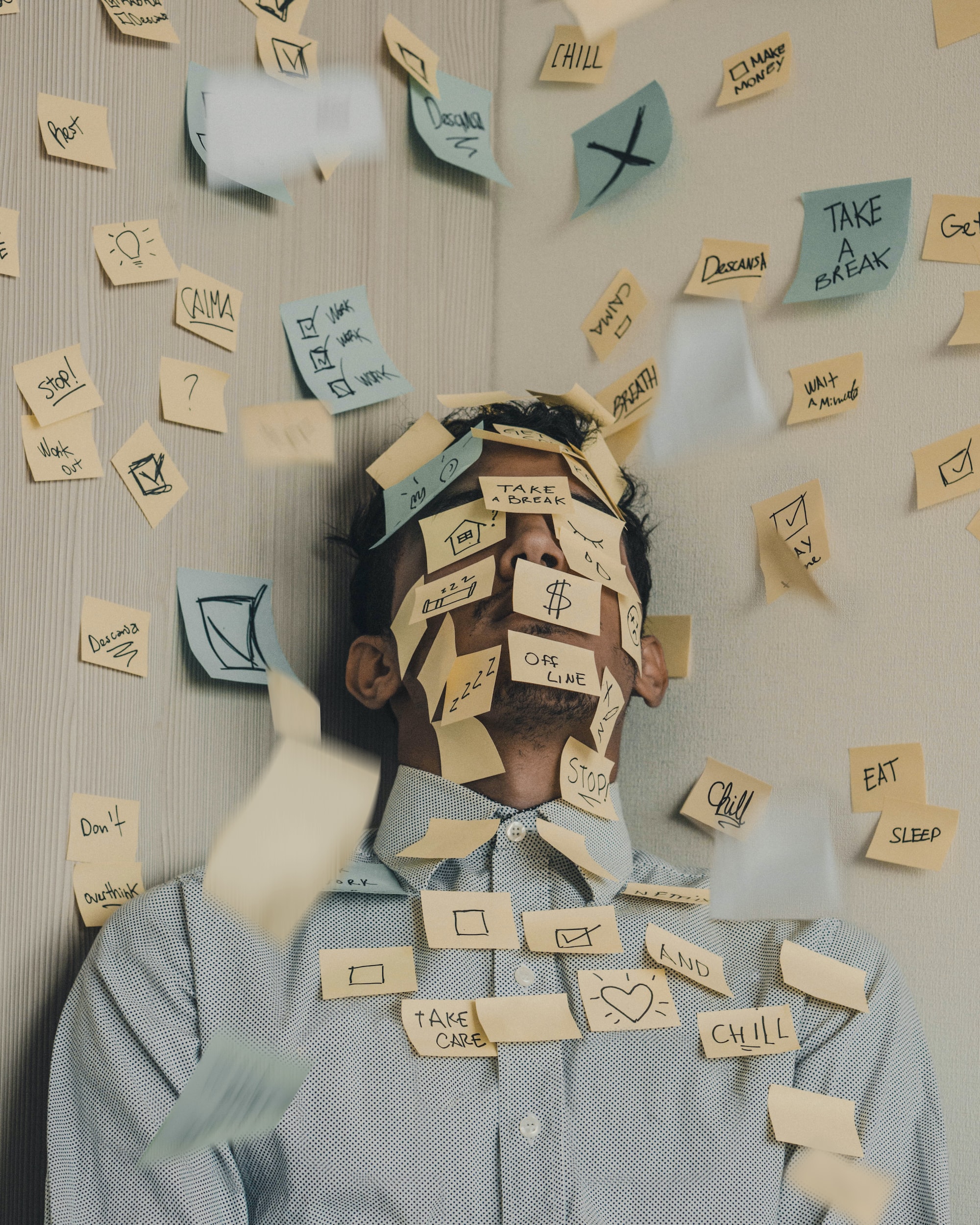Social distancing guidelines have pushed companies to implement work from home policies across the world.
In a way this is helping businesses ensure continuity as well as safeguard the health and wellbeing of their workforces.
However as an employee, maybe you are still getting adjusted to the concept of working remotely.
In order to adapt to the situation, you are putting in extra efforts too.
But in the process, you are also expected to establish seamless business communication.
Read and act on the pointers below to learn how to go about it.
Highly recommended ways to communicate effectively with remote employees
As you keep your team engaged, you have to continue working effectively together.
Compared to old-school in-person interactions and collaborations in office, getting the job done when you’re apart now seems like a bigger challenge.
This is the point where incessant communication will lay the foundation of productive remote work.
Working from home can make you and your team feel isolated and disconnected.
To ease your situation, here are a few steps on ways to sharpen your remote communication skills.
Switch to frequent video meeting calls
Video call is a powerful vehicle for establishing rapport between people.
It is also a great tool to create empathy when compared to other digital communication channels like emails or voice calls.
Besides, video call is a great way for colleagues to interact casually on a regular basis.
They also get to experience live collaboration skills in action.
You and your peers can also communicate and leverage each other’s strengths via this medium.
Also, on a video call you can establish a normal pace of conversation.
Moreover, there is no delay between message relays and emotional reactions to comments are clearly visible.
Mind your body language during video calls
You already know that in real world communications, body language undoubtedly plays an important part.
Likewise, a video can also leave an impression on your team.
So you need to exhibit the correct facial and body language in these interactions!
Here’s how:
• Positioning yourself a little closer to the camera will help others see you clearly.
• Crossing your arms could be interpreted as arrogance. So avoid crossing your arms during video calls.
• Leaning back in your chair will send a message that you are not interested in what the speaker is presenting. So lean back only slightly.
• Maintaining eye contact with the speaker always pays off. Look into the camera and not into the screen to do so.
• Taking up screen space will show that you are 100% mindful. Also, wearing light colored clothes avoids distractions and disturbances in the screen.
• Actioning with both your hands can improve your speech. This body language will also make people agree to what you are speaking.
• Multitasking during a video meeting is a strict no. Also do not check your phone or inbox. Remain focused and show that you are interested.
Write concise emails
Communicate via tight copies and try to write quality emails.
Also, eliminate redundant words or phrases from your sentences to keep them crisp and to the point.
The idea is to get your point across in as little words as possible.
What not to write:
Hi Purab,
So, I was thinking that maybe it was time we started meeting regularly every day at about twelve noon as I am getting dragged into meetings around 5:00pm daily.
As you, I, and everyone else is working from home due to the pandemic situation, 12 o’ clock seems like a good time to have the virtual standup.
Reason being everyone is busy with tight deadlines to meet in the second half.
What do you and the others think?
Thanks,
Kalash
vs.
What to write:
Hi Purab,
Can we change our daily standup meeting time from 5pm to 12 noon?
Please coordinate with the others and let me know.
Thanks,
Kalash
Be assertive and direct and please avoid passive voice.
Revisit your email and triple check everything you write before it leaves your inbox.
To polish your communication skills, you can check out this business writing course on Naukri Learning.
Best practices for communicating with remote teams
By now you know that communicating remotely will help you stay on the same page as your teammates and supervisors.
Your team will stay productive and cohesive.
Also, talking it out with them will relax the added pressure of the pandemic situation lurking outside.
With your digital exchanges skyrocketing, you might experience new forms of miscommunications and misunderstandings.
But you can stop such frictions from mushrooming by adhering to certain best practices of remote business communication.
Here you go!
• Be proactive in communicating with your team.
• Do not bombard your team with messages!
• Schedule brainstorming sessions daily.
• Set expectations early on in the week (on timing for instance).
• Set some norms for communication (on tonality for instance).
• Avoid temptation to micromanage your team.
• Try new communication tools (like Slack, MS Teams etc.).
As you can see, opening up communication channels with remote teams doesn’t have to be difficult.
Just think smart and ensure that everyone understands everything and is on the same page.
As Ernest Hemingway once said,
“When people talk, listen completely. Most people never listen.”
Use this quote to inspire your team and get the "remote communication" ball rolling.