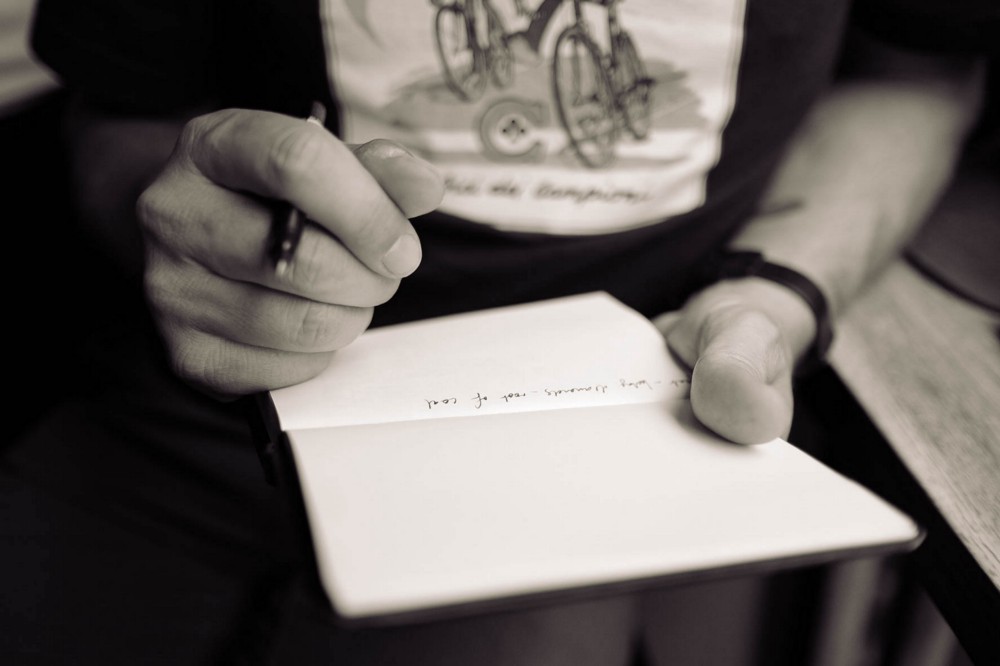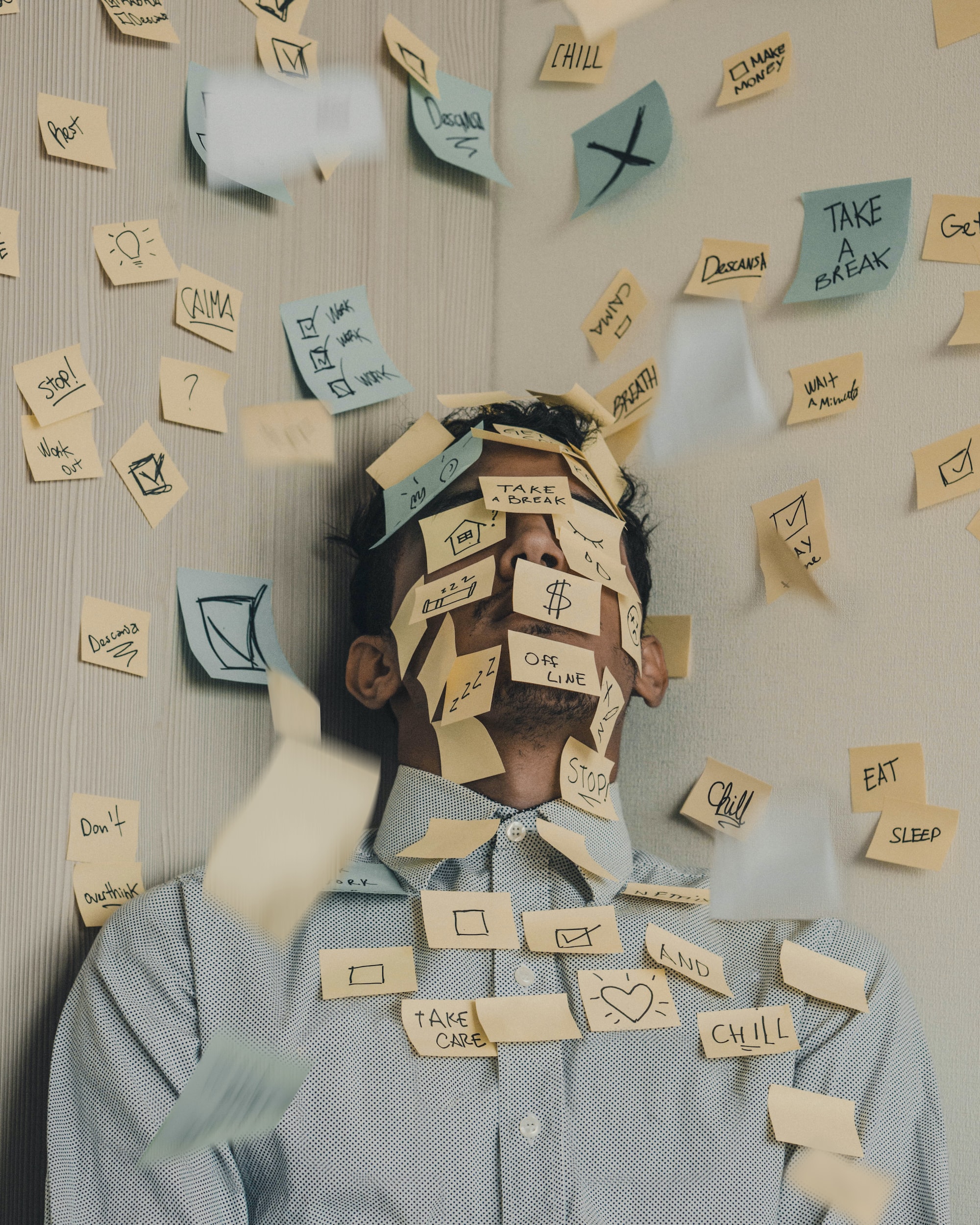What is the first thing you see when an email notification pops up? The name and purpose of the mail, right?
Similarly, when applying for a job, your first task is to perfect your subject for sending resume as it’s your best way to get noticed amidst an ocean of emails.
In this article, we will take you through the tips for writing the perfect resume email subject line and also provide examples of subject for sending resume.
Let’s begin!
Tips for writing an email subject for sending resume
Perfecting your resume email subject line requires you to follow the following few simple tips.
Check for instructions from recruiters
In case you are applying for a job after seeing a job posting, check if the recruiter has any specific information to include in the email subject for sending resume.
If there are any instructions, follow them when drafting your resume email subject line. Ignoring the instructions might lose you a chance to get noticed by the recruiter.
List your name and the post of application
This is the critical bit of writing a subject for sending resume. Always include your name and the post you are applying for in the resume email subject line.
Again, ensure you put the exact designation posted in the job listing followed by your full name.
For example, if you are applying for a social media manager position, your subject line will look as the following,
"Application for Social Media Manager - Jane Doe"
Tip: Use Title case when drafting your email subject for sending resume.
Use hyphens/colons in the resume email subject line
The subject for sending resume should be concise and clean. Thus, using minimal punctuation can help keep it neat and easy on the eyes.
However, do not use more than one type of punctuation. For example,
“CV: Jane Doe for Social Media Manager”
Tip: Ensure that the subject for sending resume is not more than 50 characters.
Include your point of referral
It is best to mention if you have a referral contact within the organization. Doing so can help you stand out as it could add more credibility.
Also, keep the referral's name at the beginning to draw the recruiter's attention.
Here's how you can frame the resume email subject line;
" Resume Recommended by John Doe: Jane Doe for Social Media Manager"
Other tips
Apart from the above-mentioned tips, here are a few tips that you should never miss out on when writing an email subject for sending resume.
- Find out a little about the recipient. This will give you an idea about their professional experience. You can tweak the subject for sending resume accordingly and make it appealing to them.
- Add your Job ref ID if you have one.
- Ensure that your email ID is professional.
- Add your USP in the subject line that makes you a better candidate
- Proofread! Always proofread your emails and documents before sending as even the smallest error can take away your chance of making it to the next round
Subject line based on job roles
Here are a few examples of subject for sending resume based on job roles.
Resume email subject line for Product Management
“Application for Product Manager: Jane Doe”
“Resume- Jane Doe for Senior Product Manager, 5 years”
“Resume Recommended by John Doe: Jane Doe for Product Manager Executive”
Business Analyst
“Job Inquiry: Jane Doe, Business Analyst, 6+ Years of Experience”
“Inquiry- Referred by John Doe- Jane Does, Business Analyst”
“Resume: Jane Doe for Business Analyst, MBA”
Social media Manager
“Resume Recommended by John Doe: Jane Doe for Social Media Manager”
“Social Media Manager looking for next position: Jane Doe, 4 Years of Experience”
“Application for Social Media Manager: Jane Doe, Google Digital Marketing Certification”
Data Science
“Application for Data Scientist Job: John Doe, 5 Years of Experience”
“Job Inquiry- Recommended by Jane Doe- John Doe for Data Scientist”
“Resume: John Doe for Data Scientist”
Software engineer
“Job Inquiry for Software Engineer: Jane Smith, 3 Years of Experience”
“Resume Recommended by John Doe: Jane Smith, Software Engineer”
“Software Engineer looking for next position: Jane Smith, Cloud Engineering”
Copywriter
“Resume Recommended by John smith: Jane Anderson, Senior Copywriter”
“Job Inquiry: Jane Anderson for Junior Copywriter”
General subject line for freshers
“Job Inquiry- Recommended by Smith Andreson- Jane Doe, Fresher”
“Resume: Jane Smith for Content Writer”
General subject line for internships
“Resume: Ken Adams for Internship Inquiry”
“Internship Inquiry: Ken Adams, BA English Literature”
Conclusion
Hopefully, these tips helped draft your subject for sending resume. Remember the idea is to keep your resume email subject line clear and concise and error-free.
All the Best!